 As the Google+ for Business has been announced, every brand, celebrity or blog have started creating a Page for their business or website like Facebook page. In Facebook there is a like button on page which enables people to Like your Facebook Page and view its stream directly from your website while in Google+ people will be add your page into their circles and view your Google+ page’s stream directly in their stream. If more people add your page into circles, lets you share your thoughts, links, photos and promotions with the right people at the right times and attract more people towards your business or brands.
As the Google+ for Business has been announced, every brand, celebrity or blog have started creating a Page for their business or website like Facebook page. In Facebook there is a like button on page which enables people to Like your Facebook Page and view its stream directly from your website while in Google+ people will be add your page into their circles and view your Google+ page’s stream directly in their stream. If more people add your page into circles, lets you share your thoughts, links, photos and promotions with the right people at the right times and attract more people towards your business or brands.
For this here is a useful way by which you can easily add a small widget on your blog’s sidebar or any place where your readers can easily mouse over the same and add to their circles. This widget is not directly available to the public as its listed under the Google+ Platform for developers.
To get badge for your Google+ page you need to visit Google+ Developers section and then enter your Page ID which is generally a long numeric format ID which is a part of your page’s URL like https://plus.google.com/107854706969489389393/. You need to copy the bold part from the URL of your Google+ page and paste into the Widget Generator and then select the Style you would like to show on your website or blog.
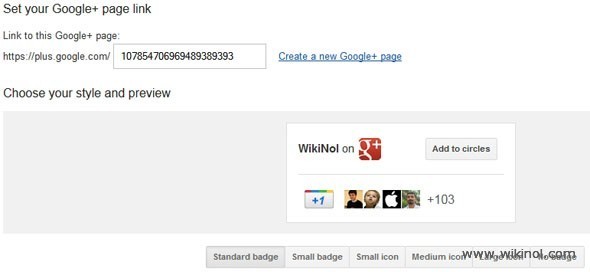
Check out video tutorial below.
You already noticed Google+ WikiNOL Page badge in sidebar, if you found this blog helpful than don’t forget to add in your circle.