Earlier to view contents of a Zip or RAR file you need to download the file to your computer and then after you can able to view the contents of archive. But if you received 10 MB size of Zip or RAR file and you have limited internet connection and not sure about the contents of the file then what to do to see the contents of that archive online.
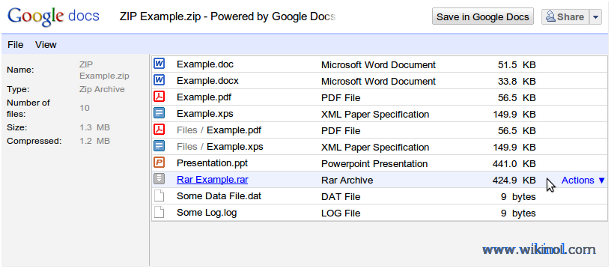
Google announce yesterday that ZIP and RAR support now available in the Google Docs Viewer. So without downloading a file you can see the contents of Zip file in the Docs Viewer. If someone sends you a ZIP or RAR file in Gmail, you’ll be able to view its contents from within your browser by clicking on View.

You can to browse a RAR file inside a ZIP file, you can view their content as well in the same Google Docs viewer window. Google Docs Viewer supports to view over 15 different file types without downloading them, listed below:
- Microsoft Word (.DOC and .DOCX)
- Microsoft Excel (.XLS and .XLSX)
- Microsoft PowerPoint (.PPT and .PPTX)
- Adobe Portable Document Format (.PDF)
- Apple Pages (.PAGES)
- Adobe Illustrator (.AI)
- Adobe Photoshop (.PSD)
- Tagged Image File Format (.TIFF)
- Autodesk AutoCad (.DXF)
- Scalable Vector Graphics (.SVG)
- PostScript (.EPS, .PS)
- TrueType (.TTF)
- XML Paper Specification (.XPS)
- Archive file types (.ZIP and .RAR)
So now you can see the content inside the Zip of RAR file before downloading to your computer. Take a look how Google Docs viewer works in action in this example.
[…] can optimize your mobile site even more mobile-friendly. You can download the detailed report in PDF format for future reference or also send this report to your email. If your site is not optimized for the […]